Change Group Notifications
After following a group be default, you'll be subscribed to receive e-mail notifications for all new posts to the group. As well, if you're added to a group, by default, you won't be subscribed to any posts except posts you create or choose to subscribe to.
You can changed these defaults by doing the following:
- Go to the group.
- Click on the Options button.
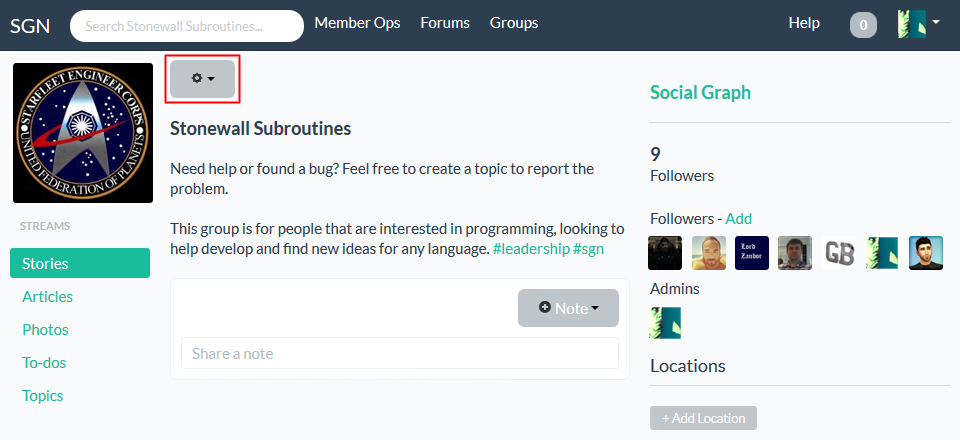
- Click on Notifications in the dropdown menu.
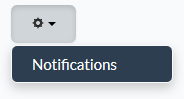
This will open the Notification settings window.
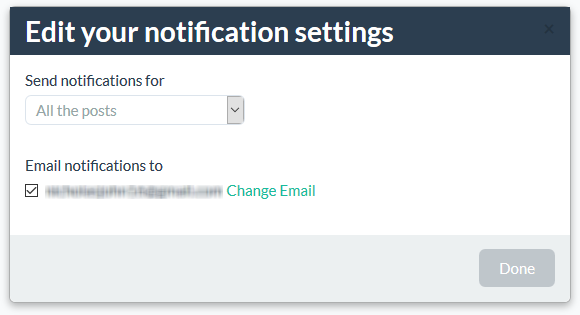
- From here, you can change your notification settings. Select "All the posts" to receive e-mail notifications for all posts to the group. Select "Only the posts I am following" to only receive notifications for posts that you're subscribed to. To receive no e-mail notifications from the group, uncheck next to your e-mail address.